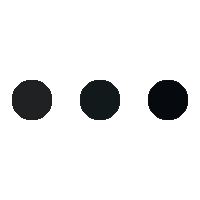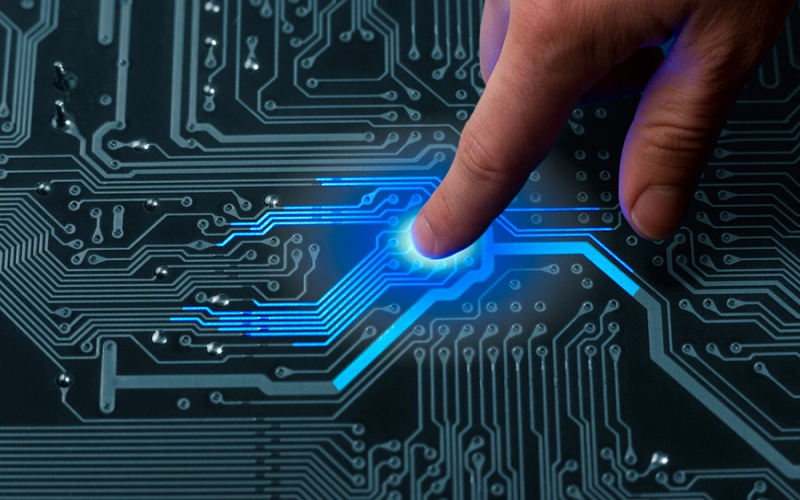With the IT demands of the modern business increasing with the number of different devices and technologies becoming essential to operations, the need for a functional and efficient help desk cannot be overemphasized. As these roles become increasingly important to maintaining efficient workflows, organizations need to understand how to apply best practices that make an impact.
What is a good Helpdesk?
The help desk is primarily responsible for offering solutions to those who need computer assistance. They are also responsible for providing prompt services to employees or customers seeking answers to any technical questions.
10 Best Practices for the Help Desk (Helpdesk)
Support services can become a critical part of your business success. Yet your success is limited by how the help desk tools are used and how the help desk team operates. Here are some best practices to put in place to ensure that you get the most out of your Helpdesk software and team:
1) Use appropriate support software
The helpdesk software will have the necessary tools for your team to respond to IT requests successfully. There are many different types of help desk software , but you should look for solutions that are easy to use and configure that provide an integrated and unified set of tools to reduce remediation time. This frees up the help desk team to focus on resolving end-user issues instead of spending time learning new software.
Ninja Ticketing is NinjaOne’s ticket management software, designed exclusively for IT professionals. The software’s simple design, 360° visibility and automated processes make it highly intuitive and convenient for technicians.
2) Hire qualified technicians
Skilled technicians who know how to resolve IT issues quickly keep help desk teams running smoothly. Having issues constantly escalate to higher level technicians, simply because lower level technicians don’t know how to fix the problem, wastes time and resources.
If it is difficult to find competent technicians, you should consider developing documentation on how to solve common problems and emphasizing regular training. Organizations can also partner with capable Managed Service Providers (MSPs) to co-manage certain helpdesk or IT support needs, freeing up your team to focus on higher value IT projects. added.
3) Create a knowledge base
A helpful knowledge base will contain all how-to’s, troubleshooting steps and answers to common questions for your support team. By capturing this essential knowledge in one central location, your technicians will be able to easily access the information they need to do their job effectively. Please read our IT documentation article to start documenting your own environment.
4) Implement effective Service Level Agreements (SLAs)
Service Level Agreements (SLAs) are documents that define the services that your help desk must provide. They also include how responsive the help desk is and the metrics used to track help desk performance.
With this agreement, the expectations of both parties are clearly defined. This avoids many misunderstandings that may arise in the future. Service level agreements typically apply to managed service providers (MSPs), but they can also help define parameters and expectations for internal IT departments.
5) Automate your ticket management and processes
With this type of software, you can avoid trying to find out which domain the request falls under and who to contact. Automating this process reduces wasted time and unnecessary costs.