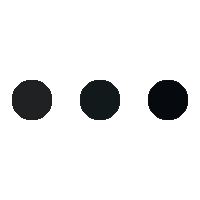you may be one of the 58% of people who own a smartphone and/or the 35% of people who have a tablet*! Then you certainly know where to find an app and how to install it on your mobile. Games, news app, tools of all kinds (tuner, compass, budget management, calorie calculation, mood tracker, etc.), professional or tourist app, etc. There are all kinds and they are used more or less regularly. On average, a French mobile user has 35 apps on their mobile and uses 11 every week .**
We know where to find them, how to download them, the use is more or less obvious depending on the ergonomics of the thing and in a few seconds, we can uninstall it in case of disappointment. Easy, it has become automatic!
But concretely. Technically. What is a mobile application in fact?
And yes, it is an executable program on a mobile device. When you download an app, you are actually downloading a file that will be installed and then run by your mobile’s operating system. This file is coded in a mobile development language specific to your device (Java or Kotlin for Android and Objective C or Swift for iOS).
There are different types of mobile applications. If you are curious to go into the technical details of each of them, we invite you to browse these blog articles on the development of native mobile applications , or native applications generated (via cross-platform technologies) and hybrid mobile apps . In each case, the technologies and languages used are different and each type of mobile app has its specificities, advantages and disadvantages. This may help you make a technology choice if you have a mobile application project.
The mobile application is not the only software to work from a smartphone or tablet, you also have:
1/ The web app
The webapp (or “ web app ” or “ web application ”) is also an application software. It is accessible from a browser and is adapted to the ergonomic and technical constraints of smartphones and tablets.
It is a unique software, hosted on a server and which is compatible:
with all operating systems (Android, iOS, Windows Phone and others);
all or part (at your choice) of browsers (Chrome, Safari, Firefox, Internet Explorer, etc.);
all mobile sizes and resolutions (if it is designed in responsive design).
This technology also has its pros and cons. If you want more information on this subject, you will find in this article a complete comparison table exposing the differences between mobile application and webapp .
2/ The mobile site
Gradually abandoned today, the mobile site is a second version of a website whose content structure, navigation and design are adapted for mobile. So when a mobile user arrives on your website, a message offers to redirect him to a mobile-friendly version of the site.
Generally, we do not recommend this technology because it leads to a duplication of content on your site (which is harmful to SEO), the redirect pop-up is intrusive and time-consuming and the design of a mobile site is very limited. The mobile site tends to disappear in favor of the creation of responsive sites.
Need mobile advice?
Of course, the advice given below is general! A choice of mobile technology takes into account many parameters (constraints, information system, objectives, targets, etc.) that it is important to study in order to design an interface perfectly suited to the needs of the project and its future users
This is why we have a 100% tailor-made approach at Mobizel and why we master many languages and different technologies internally to support you and/or carry out your mobile project.
And even if you just have a question or need some advice, don’t hesitate to contact us . We will be happy to help you